RelateIQ users are primarily salespeople and sales managers. RelateIQ allows them to manage their sales leads and opportunities through a powerful relationship intelligence tool. However, salespeople also live inside of their email inbox. It was inefficient for users to receive emails from their deal contacts and have to switch into RelateIQ to view information about those deals.
Our team created a Chrome extension that allows users to view RelateIQ information within Gmail. This allowed users to view and update information about their deals straight from their inbox – no browser tab switching required.
Reviewed other Chrome extensions that supplemented the Gmail experience with information about contacts and companies. I identified best practices and opportunities to differentiate the RelateIQ extension.
The first iteration of the Chrome extension surfaced RelateIQ-specific information about a contact. I explored several approaches for how to surface a lot of information within a small sidebar. The hardest challenge was determining the best way of prioritizing the information that was needed in the context of an email inbox, while still making it feel like a native RelateIQ experience.
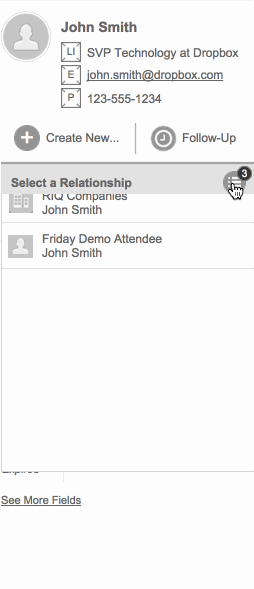
Early Chrome Extension Prototype
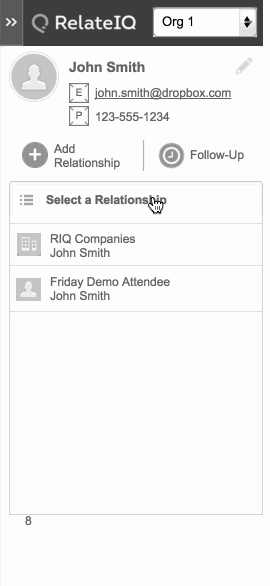
Early Chrome Extension Prototype
I worked with a Visual Designer to apply the RelateIQ visual branding to the Gmail Chrome Extension. We also worked on several approaches to include contact information, such as social profiles and closest connections, in the extension.
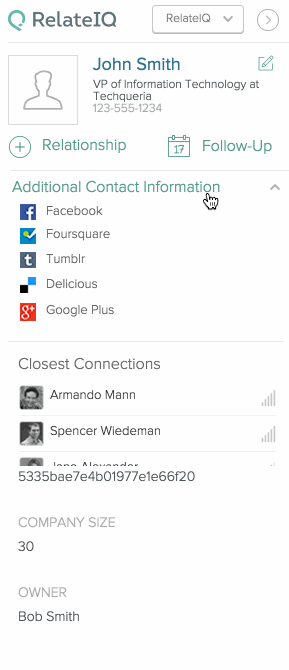
Addition of Contact Information
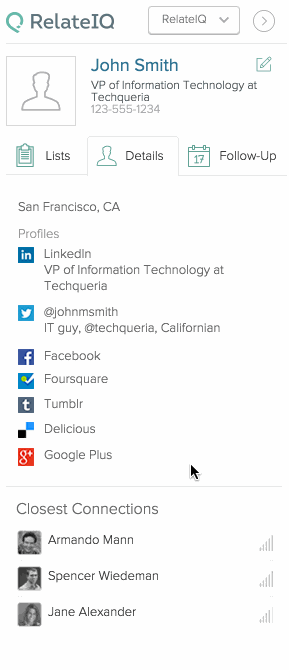
Addition of Contact Information
This product has been frequently updated and iterated upon, as we learn about how users interact with the extension and look to add additional capabilities. Below is one of the most recent versions of the extension that surfaces list information, contact information, and follow-ups.
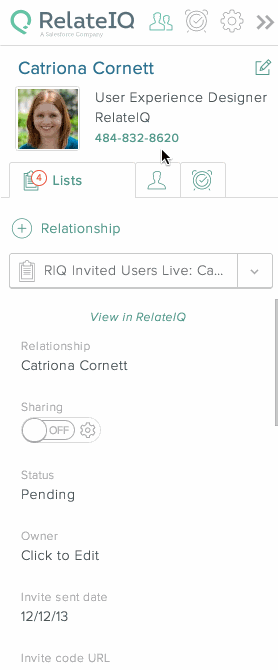
The RelateIQ Gmail Chrome Extension has been installed by over 43% of RelateIQ’s customer base. The tool has allowed our users to interact with RelateIQ from their Gmail inbox, bringing increased customer engagement and feature awareness. From a business perspective, the extension has allowed RelateIQ to attract customers away from competing products whose focus is on driving engagement from Gmail.
“I just wanted to drop you a note to say I am in LOVE with the new features in the gmail plug in. The ability to add contacts/relationships to lists from my inbox is life changing!”
“RelateIQ continues to impress! Love this extension!!!”
RelateIQ Chrome Extension FTW. Flippin' eck this stuff is good. Much to learn just by being in their sales funnel.
— Jason Gowans (@jasongowans) November 12, 2014
RelateIQ gmail plug in – making life better one email session at a time
— Carlos Chambers (@nzcach) August 18, 2014
the chrome extension update from @relateiq is slick
— Sherwin John (@sherwintjohn) May 9, 2014